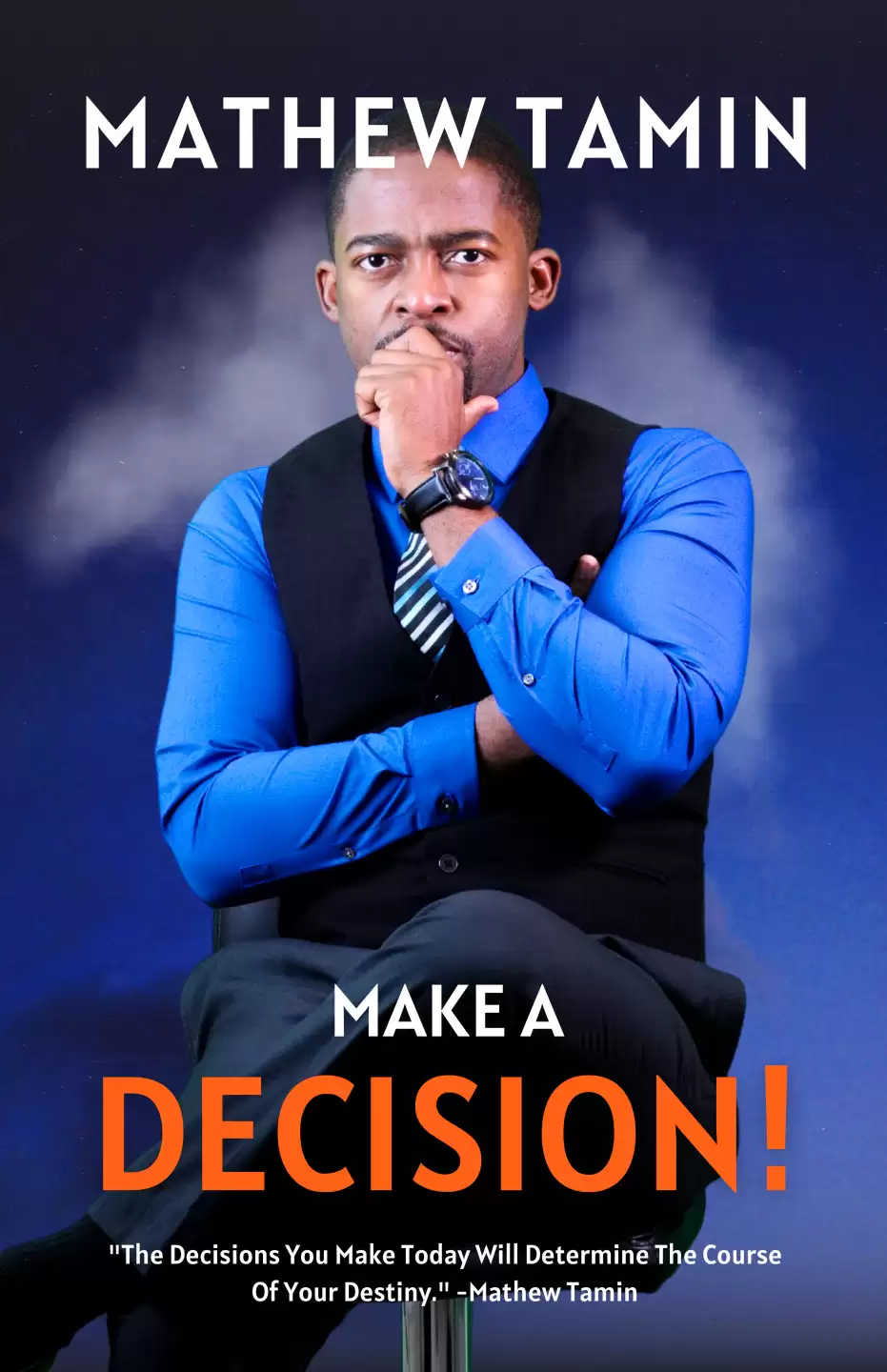Adding Columns On Helix Ultimate
Customizing Joomla templates is an essential skill for beginners, particularly when it comes to efficiently managing online courses. With Joomla's flexibility, you can seamlessly tailor your online course management to suit your educational platform's needs. Here's a breakdown of the process and key points to remember:
-
Accessing the Backend: To begin, log in to your Joomla backend and navigate to the SP LMS (Learning Management System) extension. This is the hub where you'll manage all your online courses. Once you're in, you'll find a range of options to organize, edit, and optimize your courses for the best learning experience.
-
Adding New Courses: Joomla simplifies the process of adding new courses. Click on the "Courses" tab, and then select "New Course." Fill in the required information, including the course title, description, duration, and any other pertinent details. With Joomla's user-friendly interface, you can easily upload course materials, videos, and assignments to enhance your course content.
-
Managing Course Modules: Joomla allows you to break down your courses into manageable modules, ensuring a structured learning path for your students. Easily add and organize course modules, rearrange their order, and set prerequisites to guide your students through a seamless learning journey.
-
Tracking Student Progress: An invaluable feature of Joomla's online course management is the ability to track your students' progress. Monitor their completion rates, quiz scores, and engagement levels, which provides insights into the effectiveness of your course content and helps you make necessary adjustments.
Conclusion: As a beginner navigating Joomla's template customization, mastering online course management opens up a world of educational possibilities. With the ability to add, organize, and track courses effortlessly, Joomla empowers you to create a dynamic e-learning platform that engages and nurtures your students' learning journey.
Join My Weekly Web Design Training Community
Learn how to create sales funnels, landing page, ecommerce website, and any type of website with Joomla. Join our website design training community GetConnectLive.com.
Popular Tags
More Tutorials