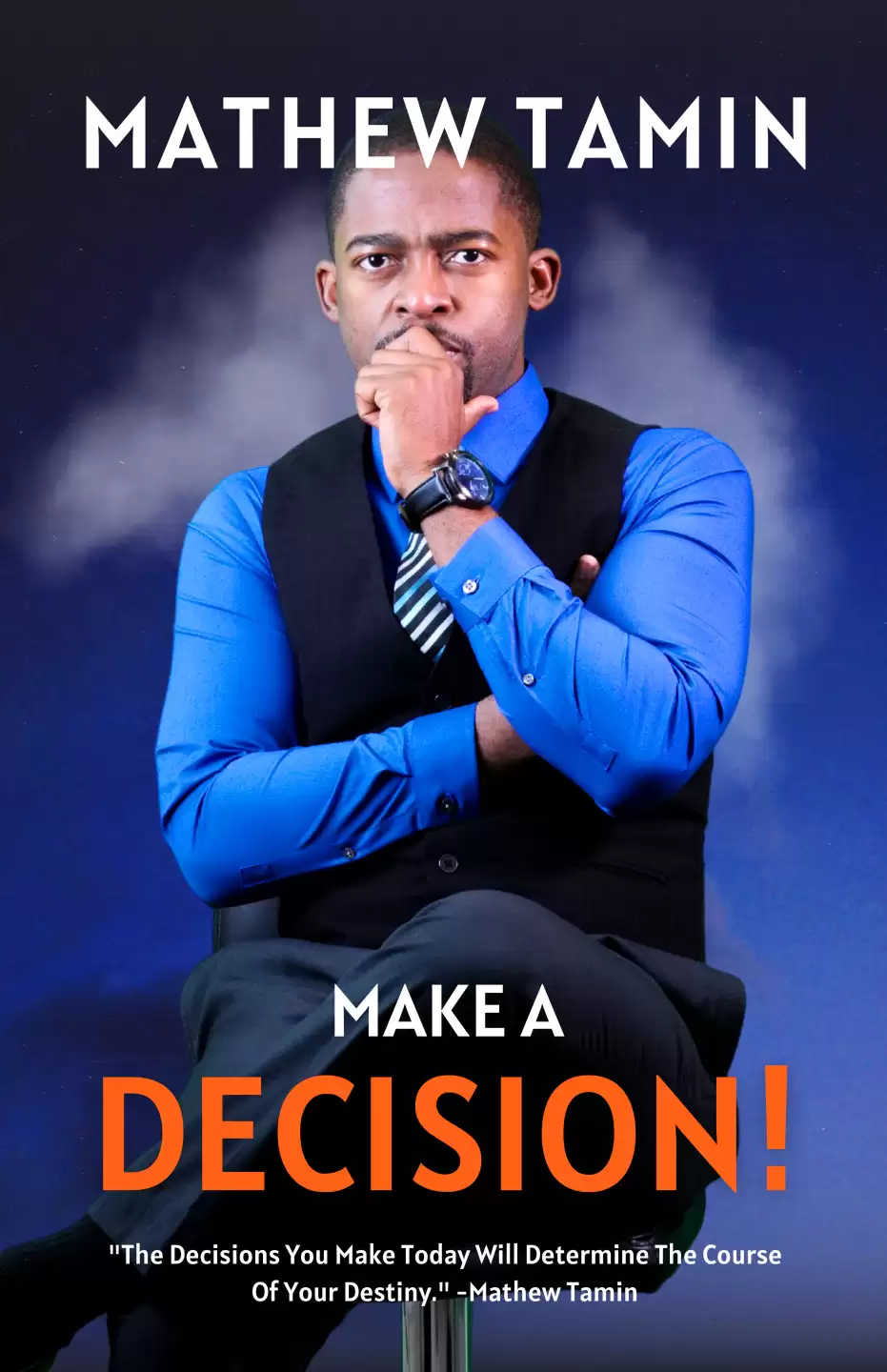Launch a Profitable Blog Website
If you're eager to start a blog but new to website building, Joomla offers a user-friendly solution. Here's a crash course on creating a blog using Joomla, even if you're a beginner:
1. Getting Started with Joomla: Begin by setting up Joomla on your chosen hosting platform. Navigate through the installation process and explore the user-friendly interface that Joomla offers. Discover how to manage your content, create categories, and customize your site's structure.
2. Choosing the Right Extensions: Learn about essential extensions that can enhance your blog's functionality. Explore content management extensions, like K2, to manage articles efficiently. Dive into social media integration, comments, and sharing tools to boost reader engagement.
3. Designing Your Blog: Delve into Joomla's template options to design a captivating and responsive blog layout. Understand how to customize templates to match your brand's identity, and learn about responsive design to ensure your blog looks great on all devices.
4. Content Creation and Management: Explore the process of creating and publishing blog posts in Joomla. Learn about article formatting, adding images, and utilizing categories and tags effectively for organized content management.
Conclusion: Creating a blog with Joomla is a beginner-friendly endeavor that opens doors to content creation and sharing. From initial setup and extension integration to design customization and content management, this crash course equips you with the essentials to kickstart your blogging journey.
Join My Weekly Web Design Training Community
Learn how to create sales funnels, landing page, ecommerce website, and any type of website with Joomla. Join our website design training community.
Popular Tags
More Tutorials