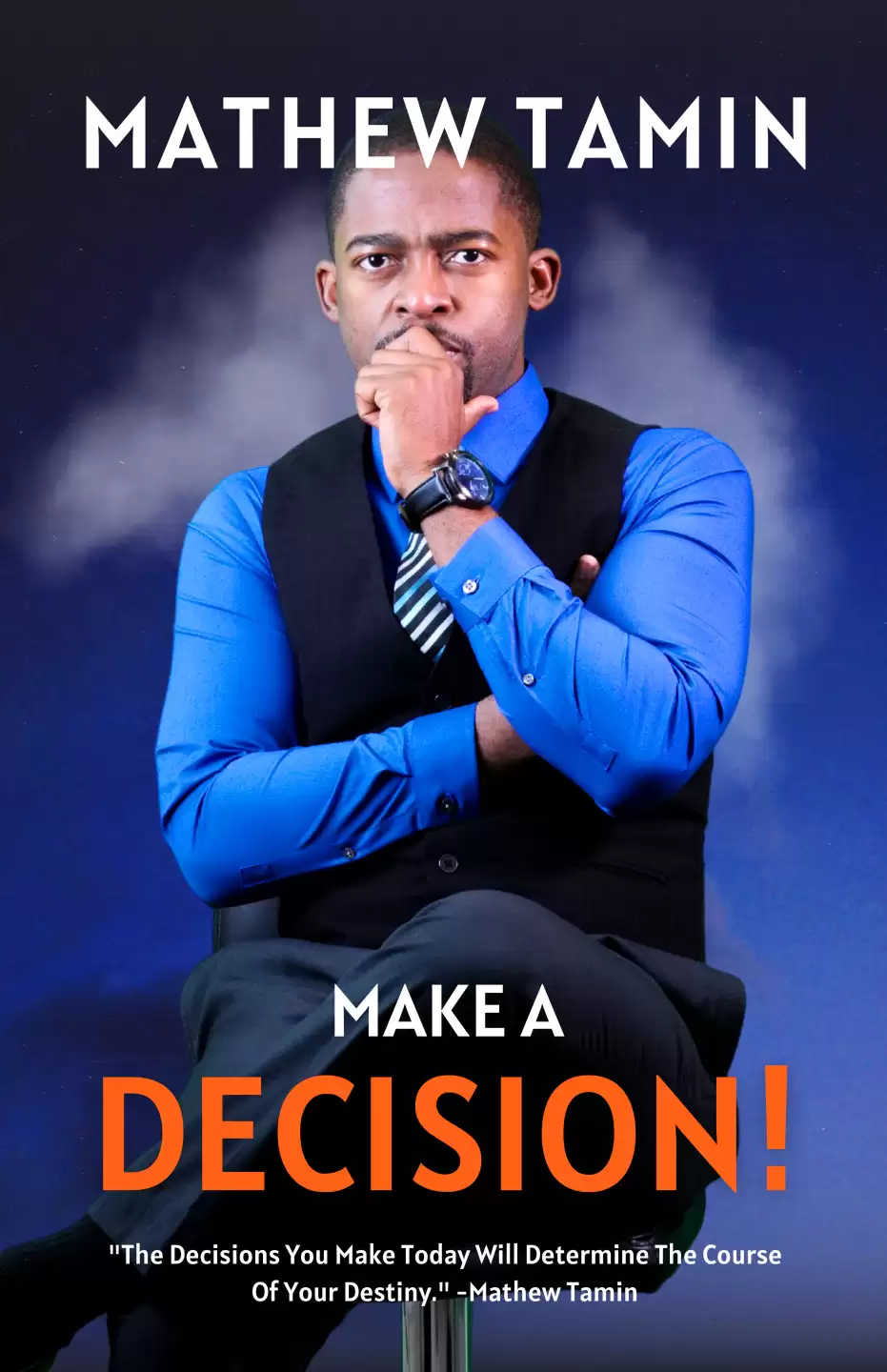Understanding Joomla Module Positions
For beginners delving into Joomla template customization, comprehending Joomla module positions is crucial for creating a well-structured and visually appealing website. Here's a breakdown of key points to guide you through this essential aspect:
-
Understanding Module Positions: Joomla templates are divided into various module positions, which are designated areas where you can place content modules like menus, text, images, and more. These positions determine the layout and structure of your website. Common positions include "header," "main content," "sidebar," and "footer." Familiarizing yourself with these positions lays the foundation for effective customization.
-
Accessing Module Position Manager: To access module positions, navigate to the "Extensions" tab in the Joomla backend and select "Templates." From there, choose the template you're working with and click on "Options." In the "Templates Options" panel, you'll find the "Module Positions" tab, displaying a visual representation of available positions on your template.
-
Placing Modules: Once you've identified the desired module positions, you can place modules within them. In the Joomla backend, go to "Extensions" > "Modules." Select the module you want to place and assign it to the appropriate module position. You can further customize modules by adjusting their settings, styling, and content to align with your website's design and functionality.
-
Adapting to Responsive Design: As the digital landscape evolves, responsive design is essential. Joomla templates often incorporate responsive module positions that adapt to different screen sizes. Ensure that the modules you place in various positions look cohesive and user-friendly on desktops, tablets, and mobile devices.
Conclusion: Joomla's module positions play a pivotal role in shaping the layout and functionality of your website. As a beginner in Joomla template customization, understanding these positions empowers you to create a visually appealing and organized web presence that resonates with your audience.
Join My Weekly Web Design Training Community
Learn how to create sales funnels, landing page, ecommerce website, and any type of website with Joomla. Join our website design training community GetConnectLive.com.
Popular Tags
More Tutorials