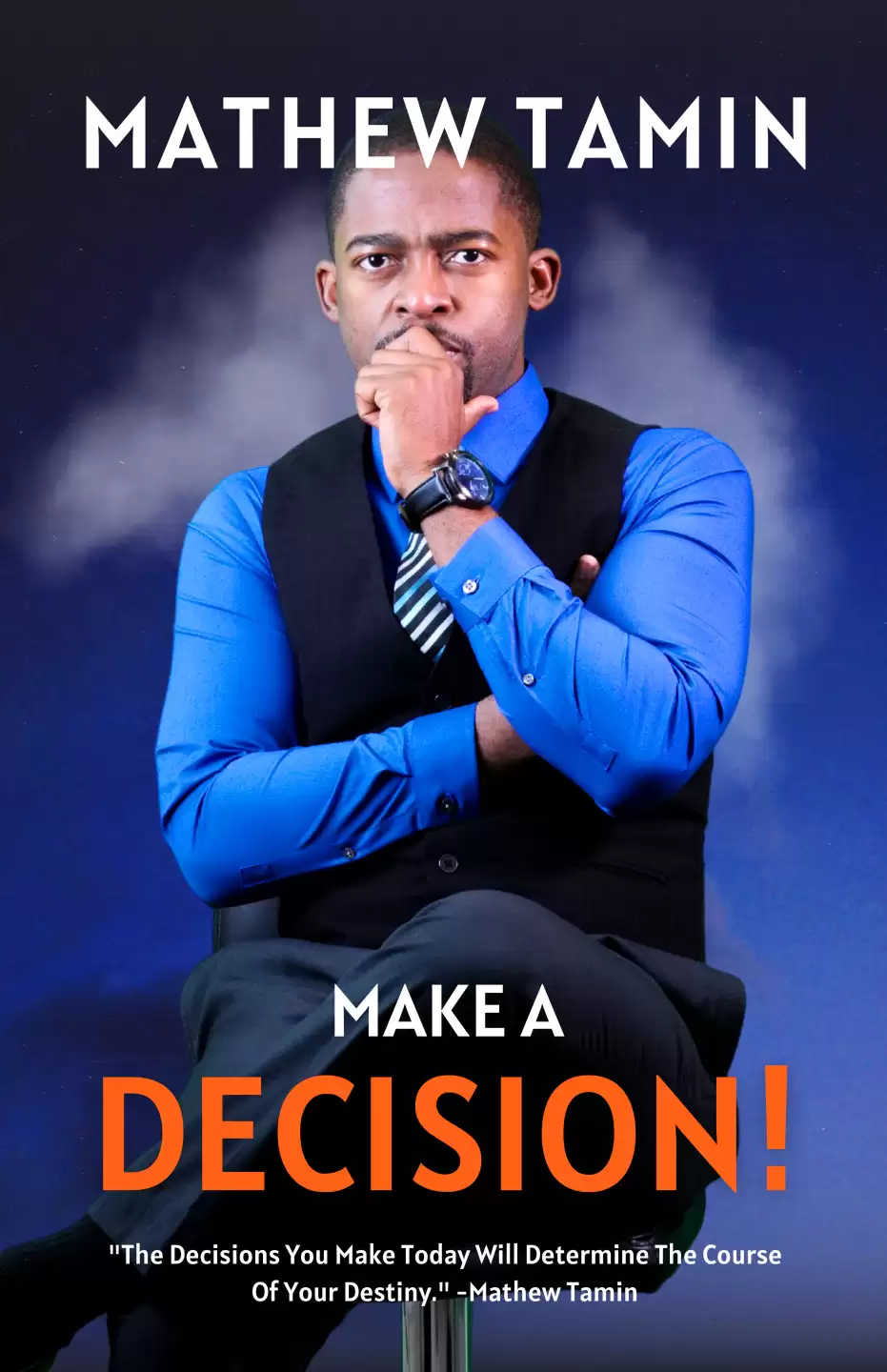Build a Pro Website In Minutes
In the ever-evolving world of digital marketing and online business, having a compelling landing page can be a game-changer. It's often the first point of contact between your audience and your brand, making it a critical element in driving conversions and capturing leads. While the idea of building a landing page might sound daunting, especially if you're on a budget, there's a powerful solution at your fingertips: HubSpot CMS.
Welcome to the crash course on how to build a landing page with HubSpot CMS for FREE. Whether you're a seasoned marketer or just starting your entrepreneurial journey, this guide will empower you to create a high-converting landing page that can skyrocket your business's success.
Why HubSpot CMS?
Before we dive into the nitty-gritty of landing page creation, let's address the "why" behind choosing HubSpot CMS.
User-Friendly Interface: HubSpot CMS offers an intuitive and user-friendly interface, making it accessible to individuals with varying levels of technical expertise. You don't need to be a coding wizard to design stunning landing pages.
Powerful Features: Despite being free, HubSpot CMS provides a robust set of features that facilitate efficient landing page creation. From customizable templates to easy-to-use drag-and-drop editors, it offers everything you need.
Seamless Integration: HubSpot CMS seamlessly integrates with other HubSpot tools, enhancing your marketing efforts. It's designed to work in harmony with HubSpot's suite of marketing automation and CRM tools.
Crash Course Steps
Now, let's embark on the journey of creating your FREE landing page with HubSpot CMS:
Step 1: Sign Up for HubSpot CMS
- Head over to HubSpot and sign up for a free account.
- Navigate to the 'Website' menu and select 'Landing Pages.
Step 2: Choose a Template
- HubSpot offers a range of customizable landing page templates. Browse through and select one that aligns with your goals and brand.
Step 3: Customize Your Landing Page
- Use the intuitive drag-and-drop editor to tailor the template to your specific needs.
- Add compelling visuals, engaging copy, and a clear call-to-action.
Step 4: Optimize for Conversion
- Ensure your landing page is designed for conversions. This means clear and persuasive messaging, easy navigation, and mobile responsiveness.
Step 5: Publish and Promote
- Once your landing page is ready, hit 'Publish.'
- Promote it across your marketing channels to drive traffic.
Step 6: Monitor and Optimize
- Leverage HubSpot's analytics to monitor the performance of your landing page.
- Continuously optimize based on insights to improve conversion rates.
Final Thoughts
With HubSpot CMS, creating a high-performing landing page is not only achievable but also cost-effective. This FREE crash course has provided you with the foundation to get started. Remember, your landing page is a dynamic element of your marketing strategy, so don't hesitate to iterate and refine it over time. As you master the art of landing page creation, you'll be well on your way to capturing leads, driving conversions, and achieving your business goals.
So, dive in and start building your winning landing page with HubSpot CMS today!
Join My Weekly Web Design Training Community
Learn how to create sales funnels, landing page, ecommerce website, and any type of website with Joomla. Join our website design training community.
This post contains affiliate links. If you use these links to buy something we may earn a commission. Thanks.
Popular Tags
More Tutorials