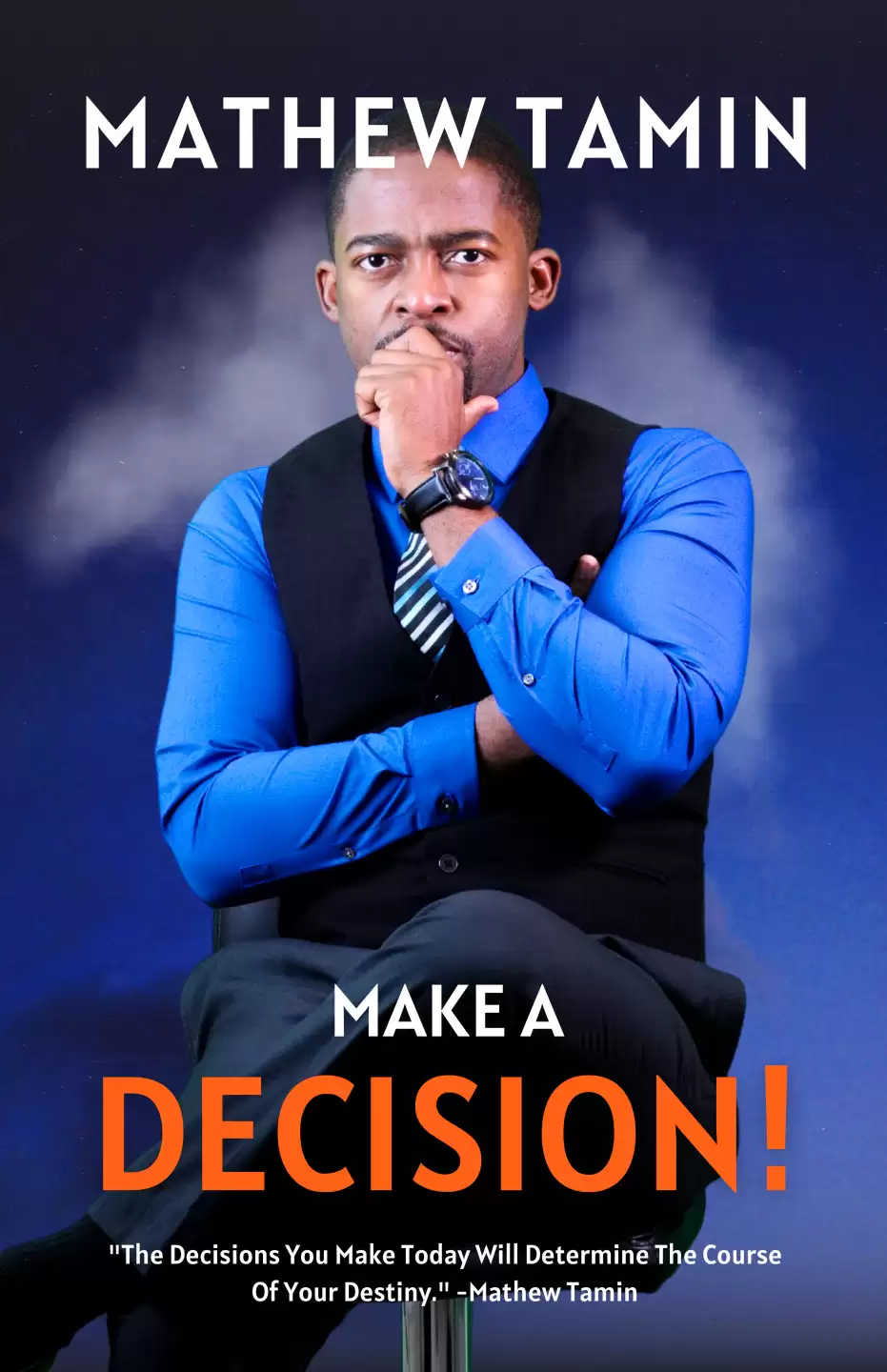You Can Launch A Business In 7 Days
As a digital marketing consultant and coach with 20+ years experience, I'm here to help you start your online business in just 7 days. Yes, you read that right - 7 days!
Here's a detailed plan to get you started:
Before you start
-
Choose your niche. What are you passionate about? What do you know a lot about? What problems can you help people solve? Once you know your niche, you can start to develop your business idea.
-
Research your competition. Who else is in your niche? What are they doing well? What could they be doing better? This information will help you to develop a competitive advantage for your own business.
-
Write a business plan. This doesn't have to be a formal document, but it should outline your business goals, strategies, and financial projections. A business plan will help you to stay on track and make informed decisions about your business.
Day 1
-
Register your business. This process will vary depending on your location. You may need to obtain a business license, register for taxes, and open a business bank account.
-
Choose a web hosting company and domain name. Your web hosting company will store your website's files and make them accessible to visitors. Your domain name is the address of your website, such as https://example.com/.
Summary: You should have a registered business and a web hosting company and domain name by the end of Day 1.
Day 2
-
Build your website. There are many different ways to build a website. You can use a website builder, hire a web developer, or learn to code yourself. If you're on a tight budget, I recommend using a website builder like Wix or Squarespace.
Summary: You should have a basic website up and running by the end of Day 2.
Day 3
-
Create your content. Your website content should be informative, engaging, and relevant to your target audience. Be sure to include information about your products or services, your company story, and contact information.
-
Design your website. Your website should be visually appealing and easy to navigate. Use high-quality images and videos, and choose a design that is consistent with your brand.
Summary: You should have a well-designed website with informative content by the end of Day 3.
Day 4
-
Optimize your website for search engines. This will help people to find your website when they search for relevant keywords online. You can optimize your website by using relevant keywords throughout your content, including title tags and meta descriptions, and building backlinks to your website.
Summary: You should have a website that is optimized for search engines by the end of Day 4.
Day 5
-
Set up your payment processing. If you're selling products or services online, you'll need to set up a way for customers to pay you. There are many different payment processors available, such as PayPal and Stripe.
-
Create your social media accounts. Social media is a great way to connect with potential customers and promote your business. Be sure to create social media accounts on the platforms where your target audience is active.
Summary: You should have your payment processing set up and your social media accounts created by the end of Day 5.
Day 6
-
Start building your social media following. You can build your social media following by sharing interesting and engaging content, running social media contests and giveaways, and interacting with other users.
-
Create a marketing plan. Your marketing plan should outline how you will reach your target audience and promote your business. You may want to consider using a variety of marketing channels, such as social media, email marketing, and paid advertising.
Summary: You should have a social media following and a marketing plan in place by the end of Day 6.
Day 7
-
Start running your marketing campaigns. Implement your marketing plan and start running your marketing campaigns. Be sure to track your results so that you can see what's working and what's not.
-
Provide excellent customer service. This is essential for building a loyal customer base. Be sure to respond to customer inquiries promptly and courteously, and go the extra mile to meet their needs.
Summary: You should have your marketing campaigns running and you should be providing excellent customer service by the end of Day 7.
Challenges you'll face and how to overcome them
-
Competition: There is a lot of competition in the online business world. To overcome this challenge, you need to differentiate yourself from your competitors. This can be done by offering unique products or services, providing excellent customer service, or focusing on a specific niche market.
-
Attracting visitors to your website: To overcome this challenge, you need to implement a sound marketing strategy. This may include using social media, email marketing, and paid advertising.
-
Providing excellent customer service: This is essential for building a loyal customer base. Be sure to respond to customer inquiries promptly and courteously, and go the extra mile to meet their needs.
Inexpensive ways to market your business online
-
Social media: Social media is a great way to connect with potential customers and promote your business for free. Be sure to create social media accounts on the platforms where your target audience is active and share interesting and engaging content. You can also run social media contests and giveaways to generate excitement and buzz around your brand.
-
Email marketing: Email marketing is another great way to stay in touch with potential and existing customers. You can use email marketing to send out newsletters, promotional offers, and other updates. Be sure to collect email addresses from visitors to your website and social media followers.
-
Content marketing: Content marketing involves creating and distributing valuable, relevant, and consistent content to attract and retain a clearly defined audience. This can be done by writing blog posts, creating infographics, and producing videos. Content marketing can help you to establish yourself as an expert in your field and attract potential customers to your website.
What to look for when choosing a good web hosting company
-
Reliability: Choose a web hosting company that has a good reputation and offers reliable uptime.
-
Features: Make sure that the web hosting company offers the features that you need, such as enough storage space and bandwidth.
-
Price: Compare prices from different web hosting companies to find the best deal.
Different type of web hosting servers
-
Shared hosting: Shared hosting is the most affordable type of web hosting, but it's also the least powerful. Shared hosting servers can typically accommodate 100-1,000 websites.
-
VPS hosting: VPS hosting is more powerful and expensive than shared hosting. VPS hosting servers can typically accommodate 10-100 websites.
-
Dedicated hosting: Dedicated hosting is the most powerful and expensive type of web hosting. Dedicated servers are typically rented out to a single website or business.
Example of how much space different type of web hosting servers offer
- Shared hosting: 100GB-1TB storage space
- VPS hosting: 2GB-100GB storage space
-
Dedicated hosting: 1TB+ storage space
Pricing
- Shared Hosting Plans:
- Hatchling Plan: Starting at $2.75/month (renews at $6.95/month)
- Baby Plan: Starting at $3.50/month (renews at $9.95/month)
- Business Plan: Starting at $5.25/month (renews at $14.95/month)
Bluehost:
- Shared Hosting Plans:
- Basic Plan: Starting at $2.95/month (renews at $7.99/month)
- Plus Plan: Starting at $5.45/month (renews at $10.99/month)
- Choice Plus Plan: Starting at $5.45/month (renews at $14.99/month)
- Shared Hosting Plans:
- StartUp Plan: Starting at $3.99/month (renews at $14.99/month)
- GrowBig Plan: Starting at $6.69/month (renews at $24.99/month)
- GoGeek Plan: Starting at $10.69/month (renews at $39.99/month)
Recommendation
I recommend SiteGround for web hosting. SiteGround offers excellent customer support, fast loading times, and reliable uptime at an affordable price.
Step-by-step checklist for launch
- Choose your niche and business idea.
- Research your competition and write a business plan.
- Register your business and choose a web hosting company and domain name.
- Build your website and create your content.
- Design your website and optimize it for search engines.
- Set up your payment processing and create your social media accounts.
- Start building your social media following and create a marketing plan.
- Start running your marketing campaigns and provide excellent customer service.
- Monitor your website's analytics and make adjustments to your website and marketing campaigns as needed.
- Launch your online business!
Conclusion
Starting an online business can be daunting, but it's possible to do it in just 7 days with a little planning and effort. Follow the steps above to get started and launch your online business today!
Now that your business is LIVE for the entire world to see, why not tell your family and friends on social media. Here's an example post you can use:
Sample social media post
We're excited to announce the launch of our new online business, [business name]! We offer [products or services] that will help you [solve a problem or achieve a goal].
To celebrate our launch, we're offering a special discount to our social media followers! Use code LAUNCH10 at checkout to save 10% on your purchase.
Visit our website today to learn more and shop our selection of [products or services].
[Link to website]
See. That was simple, right?
Join My Weekly Web Design Training Community
Learn how to create sales funnels, landing page, ecommerce website, and any type of website with Joomla. Join our website design training community.
This post contains affiliate links. If you use these links to buy something we may earn a commission.
Popular Tags
More Tutorials