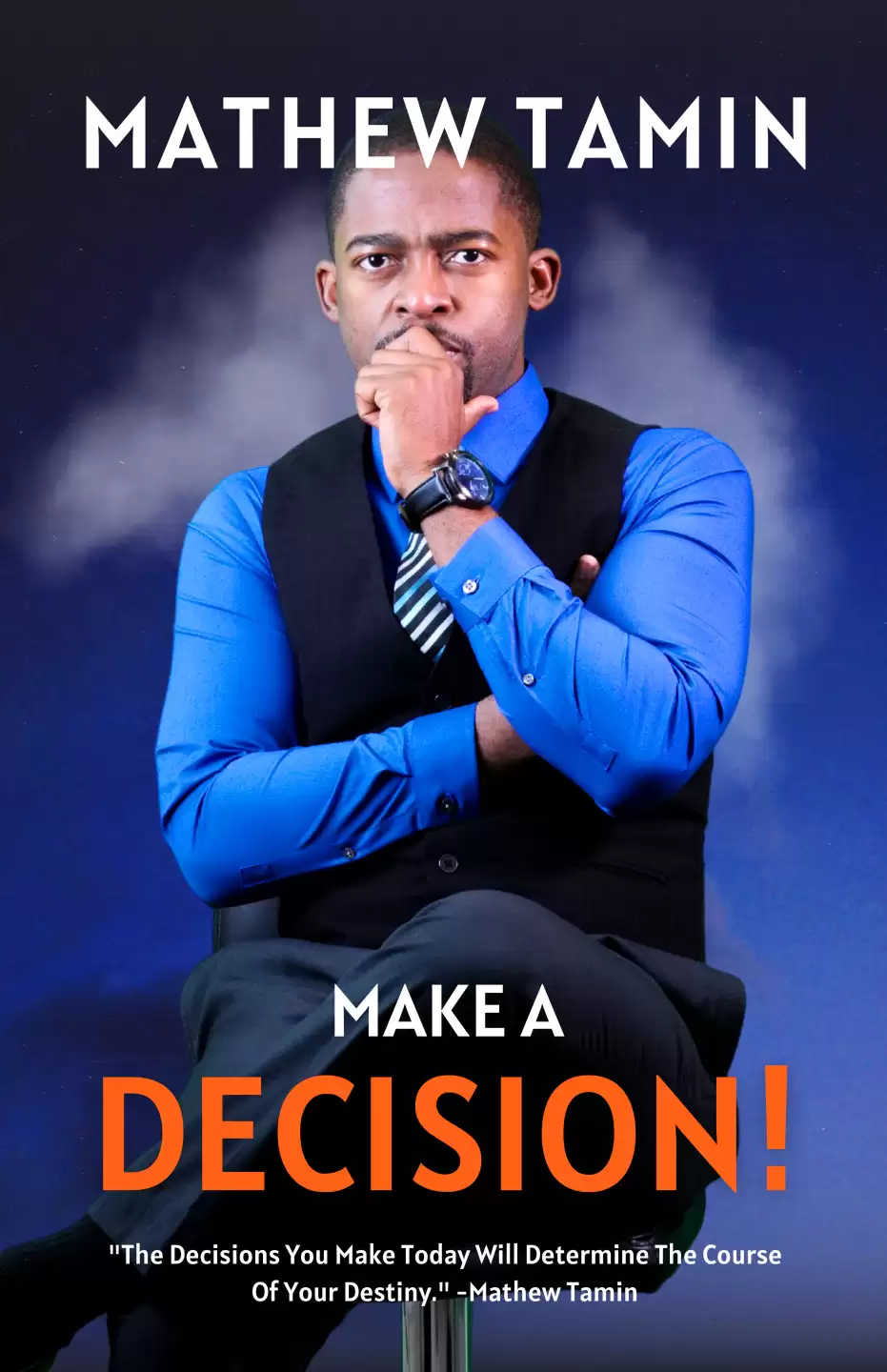Streamline Your Business: How to Harness AI for Task Automation
Today, we're diving into the world of AI-powered task automation. Imagine a world where repetitive tasks practically run themselves, leaving you with more time to focus on what truly matters—growing your business. Let's explore how AI can help you achieve just that.
-
Customer Support Chatbots
- Example: Implement chatbots on your website to handle common customer inquiries, freeing up your support team.
-
When to Use AI: Use chatbots for routine queries and support requests, ensuring customers receive instant responses.
-
Data Entry and Document Processing
- Example: Use AI software like OCR tools to extract data from documents and automate data entry.
-
When to Use AI: Whenever you're faced with manual data entry or document processing tasks, consider automation.
-
Email Marketing Automation
- Example: Platforms like Mailchimp use AI to personalize email content, send automated follow-ups, and segment your audience.
-
When to Use AI: Automate your email marketing campaigns for personalized communication and better engagement.
-
Social Media Posting and Scheduling
- Example: AI-driven tools like Buffer can schedule and post content across multiple social media platforms.
-
When to Use AI: Save time by scheduling your social media posts in advance, maintaining a consistent online presence.
-
Financial Management and Expense Tracking
- Example: QuickBooks employs AI to categorize expenses, generate reports, and provide financial insights.
-
When to Use AI: Utilize AI for financial tasks like expense tracking, budgeting, and financial reporting.
-
Inventory Management
- Example: Use AI-driven tools like TradeGecko to automate inventory tracking, reorder alerts, and demand forecasting.
-
When to Use AI: If you're managing an e-commerce store or dealing with complex inventory management, AI can save you time and reduce errors.
-
Content Creation
- Example: Tools like GPT-3 can generate content, including blog posts, product descriptions, and social media captions.
-
When to Use AI: Speed up content creation processes and generate ideas effortlessly.
-
Lead Scoring and Sales Predictions
- Example: Salesforce Einstein offers lead scoring and sales forecasting based on historical data and customer behavior.
-
When to Use AI: Prioritize leads and make data-backed sales decisions.
Here are three top AI automation companies that can help you with tasks:
- Zapier: Zapier is a cloud-based automation platform that allows you to connect different apps and services together. Zapier offers a variety of pre-built integrations and templates, as well as the ability to create custom automations. Zapier pricing starts at $19.99 per month.
- Make (Formerly ntegromat): Make is another cloud-based automation platform that is similar to Zapier. Integromat offers a variety of pre-built integrations and templates, as well as the ability to create custom automations. Make offer a free version with paid version pricing from $9 per month.
-
Airtable: Airtable is a cloud-based collaboration and automation platform. Airtable allows you to create custom databases and workflows to automate your business tasks. Airtable pricing starts at $10 per month.
Comparison of pros and cons
Here is a comparison of the pros and cons of each company:
Zapier
Pros:
- Wide range of pre-built integrations and templates
- Easy to use interface
- Affordable pricing
Cons:
- Can be difficult to create custom automations
- Free plan has limited features
Integromat
Pros:
- Wide range of pre-built integrations and templates
- Powerful scripting capabilities
- Affordable pricing
Cons:
- Can be difficult to use
- Free plan has limited features
Airtable
Pros:
- Powerful customization options
- Easy to use interface
- Affordable pricing
Cons:
- Limited range of pre-built integrations and templates
- Free plan has limited features
Recommendation
I recommend Zapier for most businesses because it is easy to use, affordable, and offers a wide range of pre-built integrations and templates. However, if you need more powerful automation capabilities or need to integrate with custom apps and services, then Integromat or Airtable may be a better option for you.
Tips when using automation with AI
Here are some tips when using automation with AI:
- Start small. Don't try to automate all of your business tasks at once. Start by automating a few tasks and then gradually add more as you become more comfortable with the process.
- Test your automations thoroughly before deploying them. Make sure that your automations are working as expected and that they are not causing any problems.
- Monitor your automations regularly. Make sure that your automations are still working as expected and that they are not causing any problems.
Mistakes to avoid when automating tasks
Here are some mistakes to avoid when doing automation:
- Automating the wrong tasks. Not all tasks are well-suited for automation. Make sure to choose tasks that are repetitive, time-consuming, and data-driven.
- Not testing your automations thoroughly. It is important to test your automations thoroughly before deploying them. This will help you to identify and fix any problems before they cause any damage.
- Not monitoring your automations regularly. It is important to monitor your automations regularly to make sure that they are still working as expected and that they are not causing any problems.
Here are some additional thoughts on how to use AI to automate your business tasks:
- Identify your pain points. Where in your business are you spending the most time on repetitive or tedious tasks? These are the areas where AI automation can have the biggest impact.
- Do your research. There are a number of AI automation tools available, so it's important to choose one that's right for your needs and budget. Read reviews and compare features before you make a decision.
- Start small. It's better to start by automating a few tasks and then gradually add more as you become more comfortable with the process. This will help you to avoid any major disruptions to your business.
-
Test and monitor. Once you've automated a task, be sure to test it thoroughly to make sure it's working correctly. And once you've deployed it, continue to monitor it to make sure it's still working as expected.
Here are some examples of how AI can be used to automate specific business tasks:
- Customer support: AI-powered chatbots can answer customer questions, resolve issues, and route customers to the appropriate human representative.
- Marketing: AI can be used to automate tasks such as social media posting, email marketing, and ad targeting.
- Sales: AI can be used to automate tasks such as lead generation, lead qualification, and customer relationship management (CRM).
- Accounting: AI can be used to automate tasks such as bookkeeping, payroll, and tax preparation.
-
Operations: AI can be used to automate tasks such as inventory management, order fulfillment, and customer support.
Conclusion
AI automation can help businesses of all sizes save time and money, improve efficiency, and reduce errors. If you're looking for ways to streamline your business operations, AI automation is a great option to consider.
Join My Weekly Web Design Training Community
Learn how to create sales funnels, landing page, ecommerce website, and any type of website with Joomla. Join our website design training community.
Popular Tags
More AI Tools