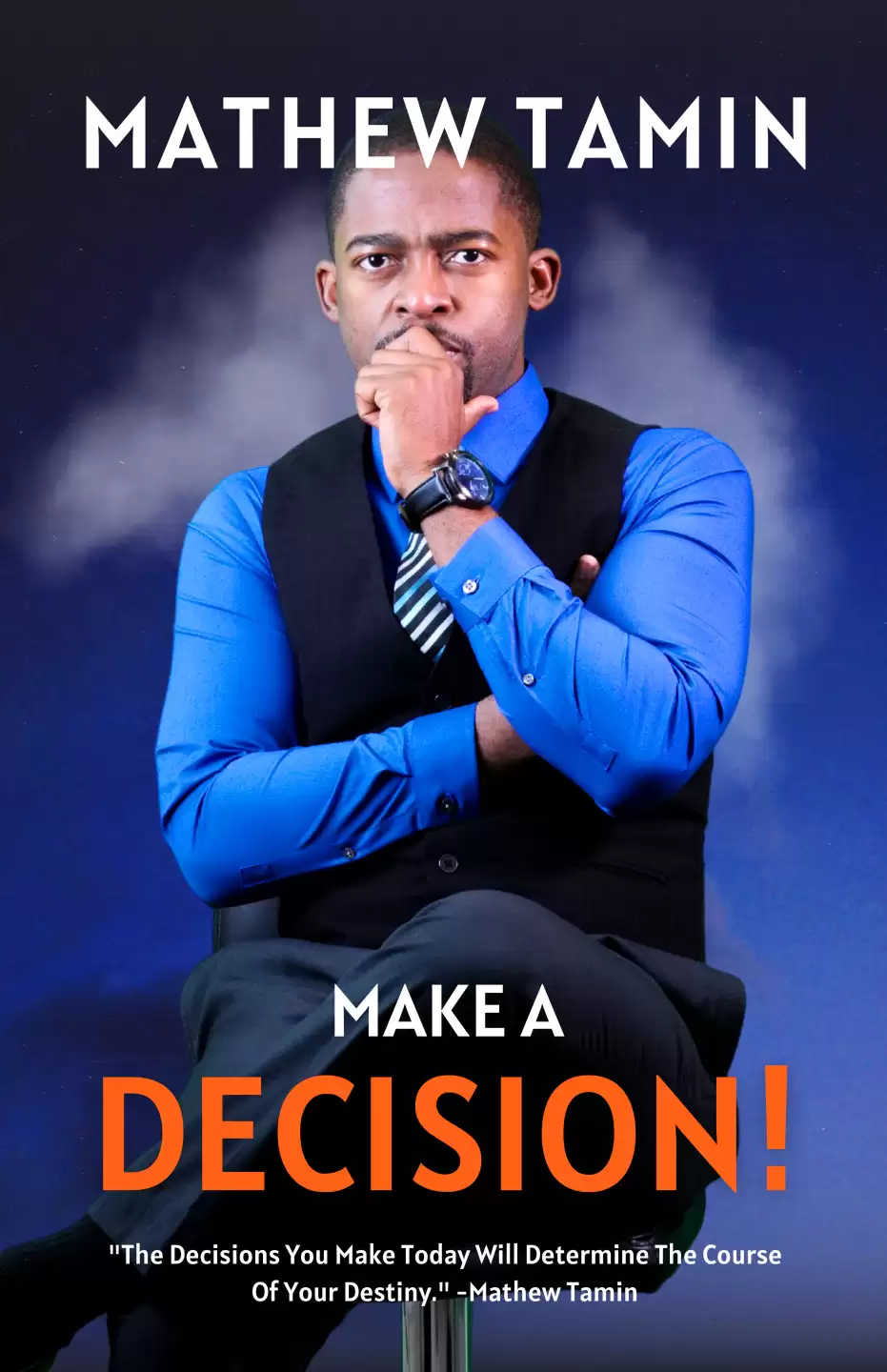Edit Pictures With One Click
In the digital age, image editing has become an essential skill, and Gridbox Joomla Page Builder offers a powerful solution. In this tutorial, we delve into the art of editing pictures using the versatile tools provided by Gridbox Joomla Page Builder.
Key Points:
-
Effortless Interface: Discover the user-friendly interface of Gridbox Joomla Page Builder, making image editing accessible to all skill levels.
-
Customization Possibilities: Explore the myriad of customization options, from filters and effects to resizing and cropping.
-
Seamless Integration: Learn how to seamlessly integrate edited images into your Joomla website, enhancing its visual appeal.
-
Speed and Efficiency: Uncover the time-saving features that Gridbox Joomla Page Builder provides, enabling quick yet professional image editing.
Unlock the potential of your visuals and captivate your audience through this hands-on experience with Gridbox Joomla Page Builder's image editing capabilities.
Join My Weekly Web Design Training Community
Learn how to create sales funnels, landing page, ecommerce website, and any type of website with Joomla. Join our website design training community GetConnectLive.com.
Popular Tags
More Tutorials