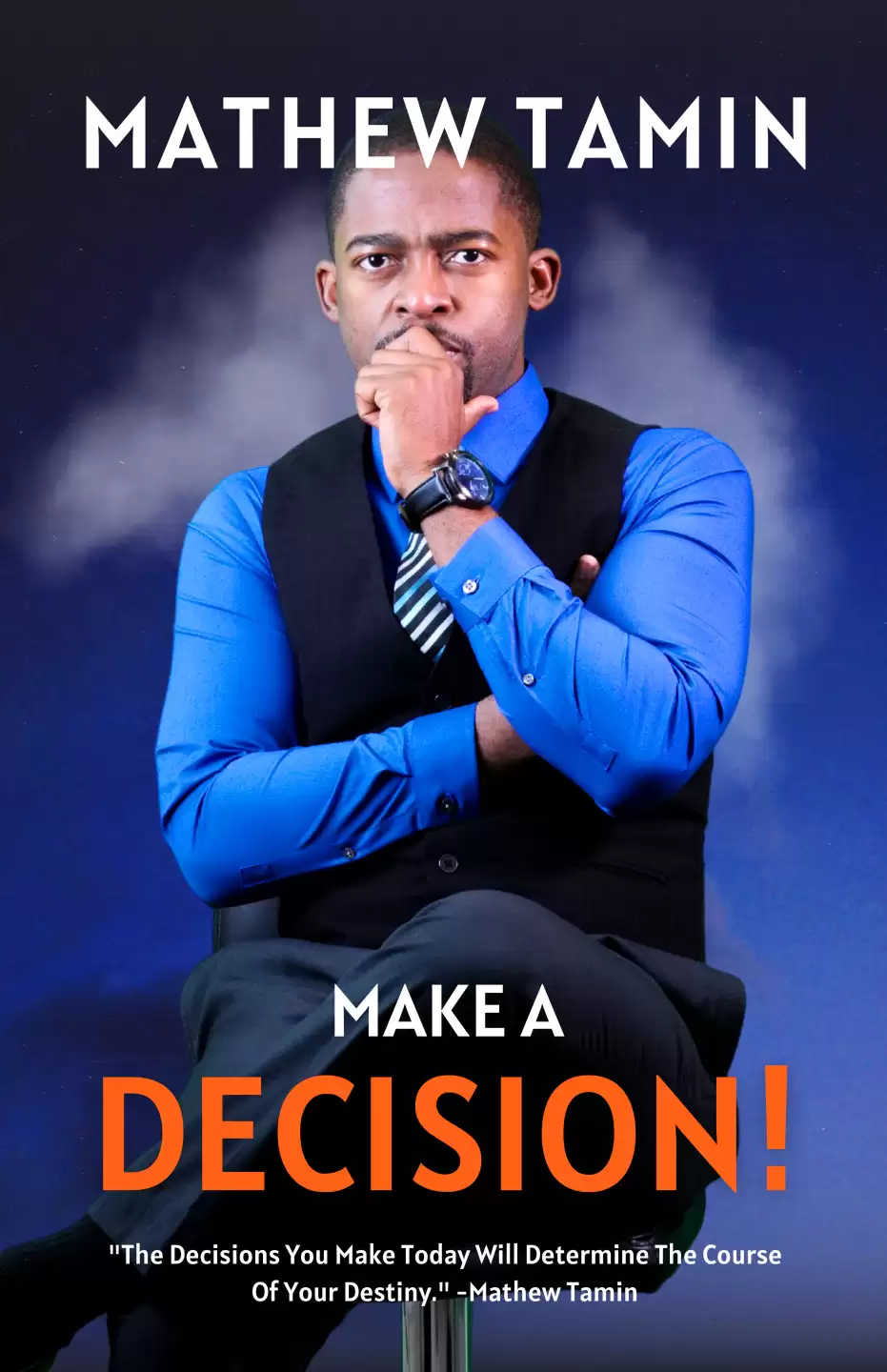Changing Images Layout 2
Joomla templates offer a creative playground for beginners to embark on their website customization journey. When it comes to altering images in a specific layout, like Layout 2, the process can initially seem intricate, but it holds tremendous potential for personalization. Let's delve into the core steps and key insights for successfully changing images within Layout 2:
-
Identify Image-Driven Components: Begin by identifying the components in Layout 2 that house the images you aim to replace. These might encompass sliders, featured sections, or visual banners. Gaining an understanding of the template's structure is pivotal.
-
Prepare Replacement Visuals: Before diving into customization, ensure your replacement images are optimized for web usage. Proper dimensions and file sizes contribute to a responsive and fast-loading site. Follow any image guidelines provided by the template.
-
Navigate the Backend: Access the Joomla backend and locate the section that corresponds to Layout 2. Seek out modules or components associated with the images you're altering. Use the backend tools to upload and replace existing images with your tailored graphics.
-
Rigorous Testing and Refinements: After swapping the images, rigorously test your website across various devices and browsers. Look out for alignment discrepancies, responsiveness issues, or visual anomalies. If adjustments are needed, revisit the backend to fine-tune and ensure a polished result.
Mastering image changes in Joomla's Layout 2 introduces beginners to the art of template customization. By following these foundational steps and insights, you'll unlock the potential to create a visually captivating and user-friendly website that stands out.
Join My Weekly Web Design Training Community
Learn how to create sales funnels, landing page, ecommerce website, and any type of website with Joomla. Join our website design training community GetConnectLive.com.
Popular Tags
More Tutorials