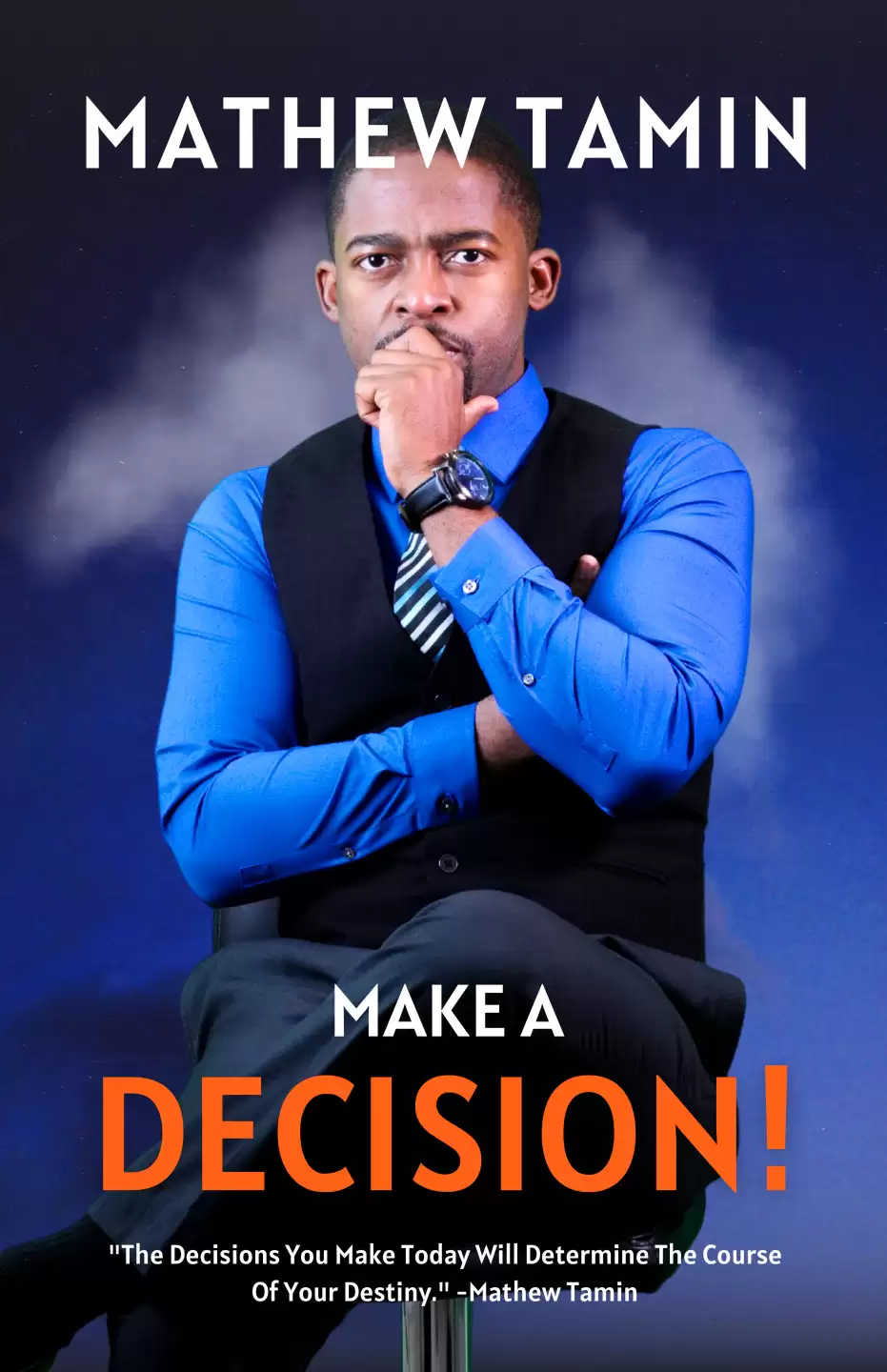Email marketing is one of the most effective digital marketing channels available, but it can be tricky to master. With so many emails competing for attention in our inboxes, it's more important than ever to create emails that are engaging and persuasive.
In this blog post, we'll share some tips for mastering email marketing and creating emails that drive results.
1. Build a strong email list
The first step to successful email marketing is to build a strong email list. This means collecting email addresses from people who are interested in what you have to offer.
There are a number of ways to build your email list, such as offering a lead magnet in exchange for an email address, adding a sign-up form to your website, and promoting your email list on social media.
Once you have a list of email addresses, it's important to keep it clean and updated. This means removing inactive subscribers and regularly verifying the email addresses on your list.
2. Segment your email list
Segmenting your email list means dividing your subscribers into different groups based on their interests, demographics, or other factors. This allows you to send more targeted and relevant emails to your subscribers.
For example, you might segment your email list by product interest, purchase history, or location. This allows you to send more targeted emails, such as product recommendations to people who have shown an interest in a particular product or abandoned cart emails to people who have added items to their cart but not completed their purchase.
3. Write compelling subject lines
Your subject line is the first thing people will see when they receive your email, so it's important to make it count. A good subject line should be clear, concise, and attention-grabbing.
Avoid using spammy language or all caps in your subject lines. Instead, focus on writing subject lines that are relevant to the content of your email and that will make people want to open it.
4. Personalize your emails
People are more likely to open and engage with emails that are personalized to them. This means using their name and other relevant information in your emails.
You can also personalize your emails by sending different content to different segments of your list. For example, you might send product recommendations to people who have shown an interest in a particular product.
5. Make your emails easy to read and scan
Your emails should be easy to read and scan. This means using short paragraphs, bullet points, and headings.
You should also use a large font size and plenty of white space. This will make your emails easier to read and more visually appealing.
6. Include a clear call to action
Every email should have a clear call to action. This tells what you want the reader to do next, such as visit your website, make a purchase, or sign up for a webinar.
Your call to action should be prominent and easy to find. You can use a button, a link, or a clear statement to tell the reader what you want them to do.
7. Test and track your results
Once you're sending emails, it's important to test and track your results. This will help you to see what's working and what's not.
You can test different subject lines, different content, and different call to actions to see what gets the best results.
You should also track your email open rates, click-through rates, and conversion rates. This data will help you to improve your email marketing campaigns over time.
By following these tips, you can master email marketing and create emails that drive results.
Conclusion
Email marketing is a powerful tool for businesses of all sizes. By following the tips in this blog post, you can create email marketing campaigns that engage your subscribers and convert them into customers.
This blog posts contains affiliate links. If you click and buy something, we may get a comission.
More great stuff