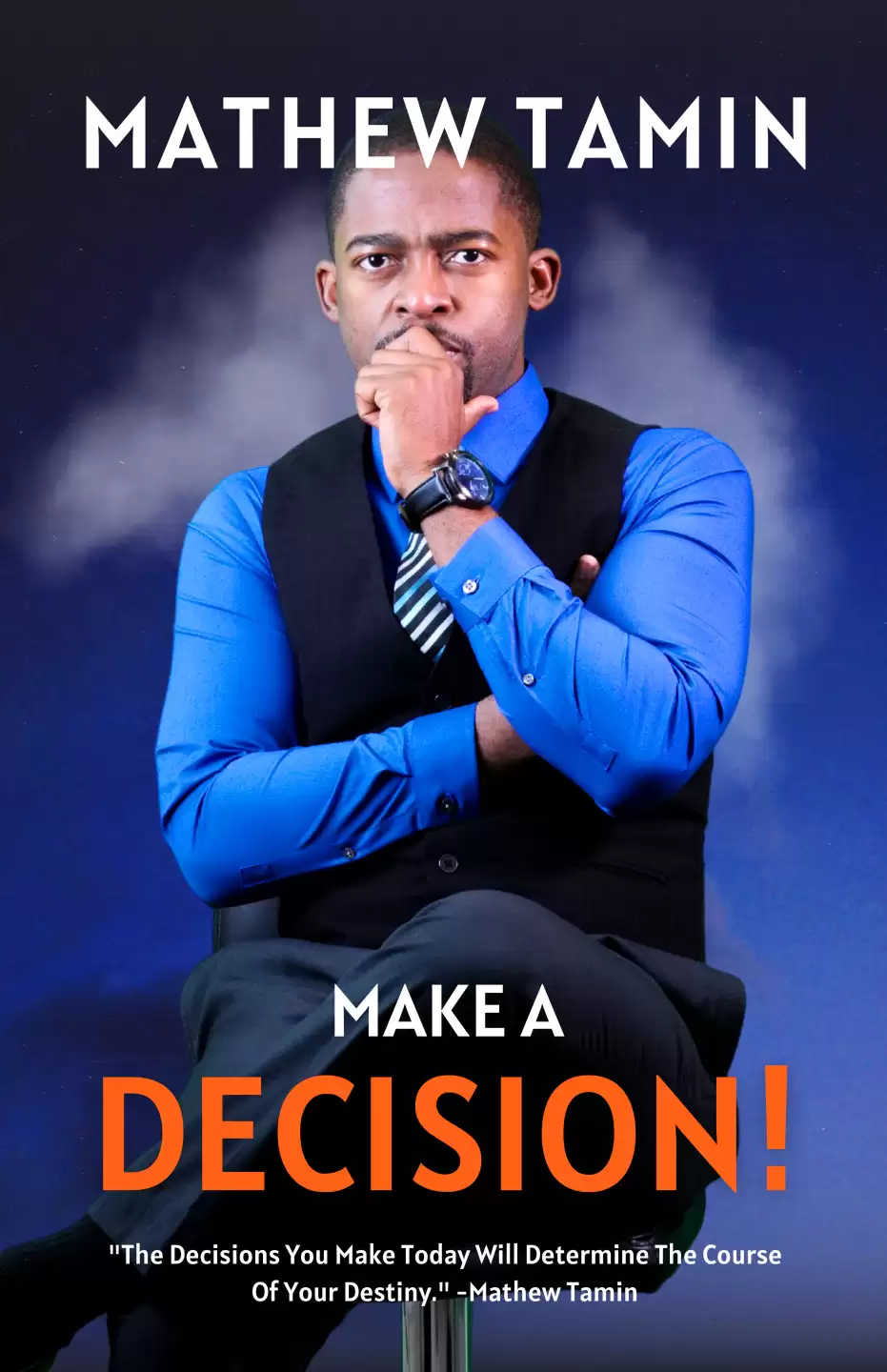Interactions and Engagement Is The Key
LinkedIn is a powerful social media platform for businesses of all sizes. It's a great way to connect with potential customers, partners, and employees. But with so much content being published on LinkedIn every day, it can be difficult to stand out from the crowd.
That's where a social media marketing schedule comes in. By planning out your content in advance, you can ensure that you're publishing high-quality content consistently. This will help you to attract more followers, engage with your audience, and achieve your business goals.
Here is a 30-day social media marketing schedule for LinkedIn:
Week 1
- Day 1: Introduce yourself and your company. What do you do? Why are you passionate about it?
- Day 2: Share a tip or article that is relevant to your industry.
- Day 3: Ask a question to engage your audience and start a conversation.
- Day 4: Share a customer testimonial or case study.
-
Day 5: Promote your latest blog post or article.
Week 2
- Day 6: Share a behind-the-scenes look at your company.
- Day 7: Highlight a member of your team.
- Day 8: Share a funny or inspiring story.
- Day 9: Run a contest or giveaway.
-
Day 10: Host a live Q&A session.
Week 3
- Day 11: Share a video that is relevant to your industry.
- Day 12: Write a post about your company's values and mission.
- Day 13: Share a thought leadership article or blog post.
- Day 14: Promote a new product or service.
-
Day 15: Share a customer success story.
Week 4
- Day 16: Share a post about your company culture.
- Day 17: Highlight a partner or customer.
- Day 18: Share a post about industry trends.
- Day 19: Run a poll to get feedback from your audience.
-
Day 20: Share a post about your company's social responsibility initiatives.
Week 5
- Day 21: Share a post about your favorite book or podcast.
- Day 22: Write a post about your personal career journey.
- Day 23: Share a post about your favorite charity or nonprofit organization.
- Day 24: Promote an upcoming event or webinar.
-
Day 25: Share a post about your company's plans for the future.
Weekly checklist
- Monday: Plan your content for the week.
- Tuesday: Create and publish your content.
- Wednesday: Engage with your audience and respond to comments and questions.
- Thursday: Analyze your results and see what content is performing well.
-
Friday: Make adjustments to your strategy as needed.
Summary
By the end of the week, you should have published at least 5 different types of content:
-
Educational content: This could be a blog post, article, infographic, or video that shares valuable information with your audience.
-
Thought leadership content: This is content that positions you as an expert in your field and shares your unique insights and perspectives.
- Promotional content: This is content that promotes your products, services, or events.
-
Engagement content: This is content that is designed to start conversations and build relationships with your audience.
-
Culture content: This is content that showcases your company's culture and values.
Type of post to create and how often to post
You should post at least once a day on LinkedIn, but you can post more often if you have the time and resources. The best times to post are Tuesdays through Thursdays between 9am and 12pm EST.
Tips for creating posts that increase engagement
-
Write catchy headlines. Your headline is the first thing people will see, so make sure it's interesting and attention-grabbing.
-
Use high-quality visuals. Images and videos can help to break up your text and make your posts more visually appealing.
-
Ask questions. Asking questions is a great way to start conversations and engage with your audience.
-
Use relevant hashtags. Hashtags will help people to find your content when they search for relevant topics.
-
Respond to comments. Be sure to respond to comments and questions from your audience. This shows that you're interested in what they have to say and that you're there to interact with them.
Example posts:
- Educational content:
Headline: 5 tips for writing LinkedIn posts that get results
Body:
Writing LinkedIn posts that get results can be a challenge. But by following these 5 tips, you can increase your engagement and reach a wider audience:
- Write catchy headlines. Your headline is the first thing people will see, so make sure it's interesting and attention-grabbing.
- Use high-quality visuals. Images and videos can help to break up your text and make your posts more visually appealing.
- Ask questions. Asking questions is a great way to start conversations and engage with your audience.
- Use relevant hashtags. Hashtags will help people to find your content when they search for relevant topics.
- Respond to comments. Be sure to respond to comments and questions from your audience. This shows that you're interested in what they have to say and that you're there to interact with them.
- Thought leadership content:
Headline: The future of work: How to prepare for the changing landscape
Body:
The world of work is changing rapidly. New technologies are emerging, and businesses are becoming more and more globalized. This means that workers need to be more adaptable and skilled than ever before.
In this post, we'll explore the future of work and discuss how you can prepare for the changing landscape. We'll also share some tips on how to develop the skills you need to succeed in the new economy.
- Promotional content:
Headline: Introducing our new product: The all-in-one solution for your business needs
Body:
We're excited to announce the launch of our new product: The all-in-one solution for your business needs. This new product is designed to help you save time and money by streamlining your operations and making it easier to manage your business.
In this post, we'll take a closer look at the features of our new product and explain how it can benefit your business. We'll also offer a special introductory discount to our LinkedIn followers.
- Engagement content:
Headline: What's the biggest challenge you're facing in your business today?
Body:
We're always looking for ways to help our customers succeed. That's why we're asking you: What's the biggest challenge you're facing in your business today?
Share your challenge in the comments below, and we'll do our best to provide some helpful advice.
- Culture content:
Headline: A day in the life at [company name]
Body:
We're proud of our company culture, and we love sharing it with the world. In this post, we'll give you a behind-the-scenes look at a day in the life at [company name].
From our morning team meetings to our after-work happy hours, we'll show you what it's like to work at our company.
Tips for increasing followers:
-
Publish high-quality content consistently. This is the best way to attract new followers and keep your existing followers engaged.
-
Interact with your audience. Respond to comments and questions, and participate in relevant conversations.
-
Use relevant hashtags. This will help people to find your content when they search for relevant topics.
-
Promote your LinkedIn profile on your other social media channels. This is a great way to cross-promote your content and reach a wider audience.
-
Run LinkedIn ads. This is a paid option, but it can be a great way to reach a targeted audience and quickly increase your follower count.
Conclusion
LinkedIn is a powerful social media platform for businesses of all sizes. By following the tips in this blog post, you can create a social media marketing schedule that will help you to attract new followers, engage with your audience, and achieve your business goals.
3 optimized titles with high conversion
- 5 tips for writing LinkedIn posts that get results
- The future of work: How to prepare for the changing landscape
-
Introducing our new product: The all-in-one solution for your business needs
Suggested title: 5 tips for writing LinkedIn posts that get results
Writing LinkedIn posts that get results can be a challenge. But by following these 5 tips, you can increase your engagement and reach a wider audience:
-
Write catchy headlines. Your headline is the first thing people will see, so make sure it's interesting and attention-grabbing.
-
Use high-quality visuals. Images and videos can help to break up your text and make your posts more visually appealing.
-
Ask questions. Asking questions is a great way to start conversations and engage with your audience.
-
Use relevant hashtags. Hashtags will help people to find your content when they search for relevant topics.
-
Respond to comments. Be sure to respond to comments and questions from your audience. This shows that you're interested in what they have to say and that you're there to interact with them.
Additional tips for creating posts that increase engagement:
- Share personal stories and experiences. People are more likely to connect with your content if it's authentic and relatable.
- Be yourself. Let your personality shine through in your posts.
- Be consistent. Post regularly and consistently to keep your audience engaged.
- Use humor. People love to laugh, so don't be afraid to add a touch of humor to your posts.
- Be helpful. Share valuable information and insights that can help your audience achieve their goals.
By following these tips, you can write LinkedIn posts that get results and help you to achieve your business goals.
Join My Weekly Web Design Training Community
Learn how to create sales funnels, landing page, ecommerce website, and any type of website with Joomla. Join our website design training community.
Popular Tags
More Great Stuff